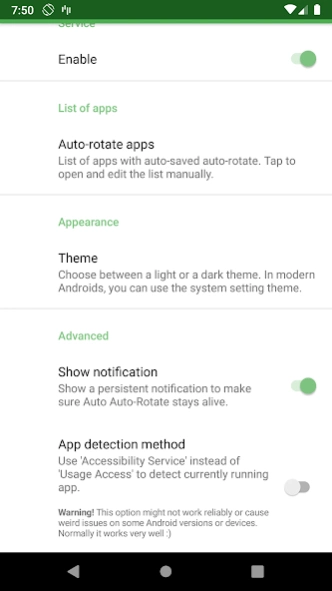Version History
Here you can find the changelog of Auto Auto-Rotate since it was posted on our website on 2020-10-19.
The latest version is 0.12.5 and it was updated on soft112.com on 22 April, 2024.
See below the changes in each version:
version 0.12.5
posted on 2023-11-02
New in version 0.12.5
★ Update German and Russian translations.
★ Fix requesting POST_NOTIFICATIONS permission.
New in version 0.12.4
★ Update Chinese (Simplified) translation
★ Fix Android 14 crash due to missing new foreground service type
New in version 0.12.3
★ Basic maintenance and adaption for newer Androids
★ Ask for 'Post notifications' for Android 13 and above.
★ Upgrade a bunch of dependencies.
★ Remove ACRA for the dev's peace of mind :)
version 0.12.4
posted on 2023-10-26
New in version 0.12.4
★ Update Chinese (Simplified) translation
★ Fix Android 14 crash due to missing new foreground service type
New in version 0.12.3
★ Basic maintenance and adaption for newer Androids
★ Ask for 'Post notifications' for Android 13 and above.
★ Upgrade a bunch of dependencies.
★ Remove ACRA for the dev's peace of mind :)
version 0.12.3
posted on 2023-10-20
New in version 0.12.3
★ Basic maintenance and adaption for newer Androids
★ Ask for 'Post notifications' for Android 13 and above.
★ Upgrade a bunch of dependencies.
★ Remove ACRA for the dev's peace of mind :)
New in version 0.12.2
★ Update French translation.
★ Update German translation.
★ Update Vietnamese translation.
★ Upgrade some dependencies.
version 0.12.2
posted on 2022-11-23
New in version 0.12.2
★ Update French translation.
★ Update German translation.
★ Update Vietnamese translation.
★ Upgrade some dependencies.
New in version 0.12.1
★ Add dialog before taking user to the system's Accessibility Services settings to be more transparent about how we use the Accessibility Services and how enabling this can be dangerous.
★ Update Chinese (simplified) translation.
version 0.11.5
posted on 2021-09-05
New in version 0.11.5
★ Fix crash while requesting auto-start permission (hopefully 🤞)
New in version 0.11.4
★ Fix some build problems
★ Upgrade other dependencies.
version 0.11.3
posted on 2021-08-26
New in version 0.11.3
★ Upgrade lots of dependencies.
New in version 0.11.2
★ Update Spanish translation.
New in version 0.11.1
★ Update some translations.
★ Upgrade some dependencies.
New in version 0.11
★ Add light/dark mode option (for all Android devices).
New in version 0.10.8
★ Add Indonesian translation. Thank you very much for that, Putu!
★ Update German translation.
version 0.11.2
posted on 2021-06-30
New in version 0.11.2
★ Update Spanish translation.
New in version 0.11.1
★ Update some translations.
★ Upgrade some dependencies.
New in version 0.11
★ Add light/dark mode option (for all Android devices).
New in version 0.10.8
★ Add Indonesian translation. Thank you very much for that, Putu!
★ Update German translation.
version 0.11.1
posted on 2021-05-02
New in version 0.11.1
★ Update some translations.
★ Upgrade some dependencies.
New in version 0.11
★ Add light/dark mode option (for all Android devices).
New in version 0.10.8
★ Add Indonesian translation. Thank you very much for that, Putu!
★ Update German translation.
New in version 0.10.7
★ Fix small app detection bug while switchting foreground app on some Androids (and using Accessibility Services).
★ Update some translations.
version 0.11
posted on 2021-03-10
New in version 0.11
★ Add light/dark mode option (for all Android devices).
New in version 0.10.8
★ Add Indonesian translation. Thank you very much for that, Putu!
★ Update German translation.
New in version 0.10.7
★ Fix small app detection bug while switchting foreground app on some Androids (and using Accessibility Services).
★ Update some translations.
version 0.10.7
posted on 2021-02-27
New in version 0.10.6
★ Fix small app detection bug while switchting foreground app on some Androids (and using Accessibility Services).
★ Update some translations.
New in version 0.10.6
★ Fix list of apps incomplete in Android 11.
New in version 0.10.5
★ Android 11 compatibility.
New in version 0.10.4
★ Small bug fix in app intro.
version 0.10.6
posted on 2020-12-26
New in version 0.10.6
★ Fix list of apps incomplete in Android 11.
New in version 0.10.5
★ Android 11 compatibility.
New in version 0.10.4
★ Small bug fix in app intro.
New in version 0.10.3
★ Add Arabic, Chinese (traditional), Hindi, and
Portuguese (Brasil). Also machine-translated :shrug:
version 0.10.2
posted on 2020-11-10
New in version 0.10.2
★ Add Chinese, French, Russian and Vietnamese translations;
machine-translated, sorry for that, dear languages! ;)
New in version 0.10.1
★ Small bugfix.
New in version 0.10
★ Make Accessibility Service optional. Some devices
and Android versions seem to have some issues with it.
version 0.10.1
posted on 2020-11-04
New in version 0.10.1
★ Small bugfix.
New in version 0.10
★ Make Accessibility Service optional. Some devices
and Android versions seem to have some issues with it.
version 0.10
posted on 2020-10-28
New in version 0.10
★ Make Accessibility Service optional. Some devices
and Android versions seem to have some issues with it.
New in version 0.9
★ Use Accessibility Service instead of Usage Access:
more battery friendly and precise recognition of
running apps.
★ Add dontkillmyapp.com slide (AutoStarter) to AppIntro
to guide users of some vendors to the configuration
screens to non-AOSP disable battery optimizations.
version 0.9
posted on 2020-10-17
New in version 0.9
★ Use Accessibility Service instead of Usage Access:
more battery friendly and precise recognition of
running apps.
★ Add dontkillmyapp.com slide (AutoStarter) to AppIntro
to guide users of some vendors to the configuration
screens to non-AOSP disable battery optimizations.
New in version 0.8.3
★ Fix bug. Disabling not working properly.
★ Small fixes.
New in version 0.8.2
★ Add Spanish translation.